Wednesday, July 22, 2009
USA tops the spam charts relaying 1 in 6 spam e-mails

Sophos has revealed its latest global spam figures for the second quarter of 2009 and the U.S. continues to top the charts relaying 1 in 6 of all spam messages sent. What that means is one in every six spam messages sent is done through a compromised machine located in the U.S.
With these figures Sophos has suggested that the U.S. needs to look in its own backyard before looking overseas for cybercriminals. Graham Cluley, senior technology consultant at Sophos said:
Barack Obama’s recent speech on cybersecurity emphasised the threat posed by overseas criminals and enemy states, but these figures prove that there is a significant problem in his own back yard. If America could clean up its compromised PCs it would be a considerable benefit to everyone around the world who uses the net … All web users need to properly defend their computers from attack, and pledge to never act upon spam messages.
Compared to last year Russia has seen a significant drop in the amount of spam relayed through the country. Now it only relays 3.2% in 9th position where as last year it was second with 7.5%. Columbia has now left this so-called Dirty Dozen and Poland has seen an increase in spam taking it from tenth to sixth this year.
Tuesday, July 21, 2009
How to Make Free Or Cheap International Calls Using VoIP
Most of us have some friends and family living, studying or travelling in different parts of the world. In the past, expensive international call charges meant that people often went for weeks or months without actually hearing their loved ones’ voices. These days, though, all that has changed. Thanks to Voice over Internet Protocol (VoIP) technology, it’s now possible to call anyone, anywhere, at any time, for as long as you want - and it’s cheap, if not free.
Airmail letters, telegrams, long-distance echoes … it’s time to relegate all these to history. These days, thanks to email, it’s easy to communicate with people all over the world. Email and messaging services allow you to read, almost instantly, what someone has written to you. And now VoIP technology means you can make international phone calls using broadband, too.
These calls can be free, as long as you’re prepared to accept some limitations. For more flexibility, you can sign up with a VoIP provider that offer low-cost monthly call plans.
Free international calls
Typically ‘PC to PC’ enables you to make free international calls. To enjoy free international calls, you, and the person you’re calling, both need the following.
1. a computer or laptop
2. a broadband connection
3. a headset/ microphone/ speaker (these may be integral to your computer)
4. an account with a VoIP provider that allows this type of calls, such as Skype or MSN.
This system suits many people. But it does have its drawbacks:
• you are tied to your computer, as is the person you’re calling;
• you need to make sure that you’ve both signed up to compatible providers that will allow you to talk to each other (usually, this has to be the same provider, though is starting to change);
• it is totally independent of your traditional landline service, so you can’t just pick up the phone and dial any number you need/want to, it has to be PC-to-PC;
• you can use this to make a calls to other landlines or mobiles, but if you do, you will be charged for the calls by the minute;
• you often find it’s best to agree in advance a time to call the other person, by email, so with a PC-to-PC so that you ensure you catch each other at each others PC;
• the call quality isn’t as good as that of a regular landline or mobile phone.
Many people are happy to put up with these limitations, because the calls are free. So if this set-up suits you, then that’s great.
Cheap international calls
You may, though, decide that you want the flexibility of making calls using a traditional home telephone instead of through your PC with headsets. If so, you could consider signing up with a VoIP provider that allows this.
With this method, you sign up to a paid call plan with a VoIP provider. The VoIP provider will send you an adaptor that allows you to plug the base of your normal handset into your computer or router. This uses VoIP technology to make ‘phone-to-phone’ calls. The only difference is that the calls go through your existing broadband connection - and not through a landline.
It means that you can simply pick up the phone and dial a number, as before. The person you’re calling doesn’t need to have a computer, or broadband. The call quality is so good that the person you’re calling won’t know you’re using VoIP.
How much you pay depends on the call plan you choose. You can choose one that includes just a few European countries, for example, or the US and Canada, or one that covers many more countries around the world. Whatever you go for, the monthly cost will be capped. As long as you call only the countries listed in your call plan, you’ll pay exactly the same subscription, each and every month, for unlimited, anytime calls. No unpleasant bills!
So, if you’re looking to make cheap international calls, it’s simply a matter of working out which suits you best. Then free or cheap calls are yours to enjoy.
Costas Kariolis - Online Marketing Manager of Vonage UK. Vonage are leading low rate VoIP providers for home & small business users. Offering cheap phone calls and free international calls to landlines via an internet phone service for a set monthly fee.
Monday, July 20, 2009
Review: Gateway P-7808u FX gaming notebook
The relatively new Gateway 7808u FX Edition is the first model in the company’s P series of gaming notebooks to have a quad-core processor. This series gets a new model number each generation so the 7808u may seem like an all-new laptop, but it’s incredibly similar to two systems that we previously covered here on Geek.com, the P-7811 and P-171, as well as two newer models, the P-7809u FX and P-7805u FX.

The chassis, exterior, interior, keyboard, trackpad, display, and sound are all just about the same as previous models, so for the bulk of your reading check back to the previous two articles. If you want the short version here goes: everything is solid. Don’t expect the best-in-class for a system at this price, but Gateway doesn’t skimp. The keyboard and trackpad are acceptable, the display can be finicky if you are playing a game with a lot of dark tones (like Fallout 3) but it’s quite workable, and the build quality, despite featuring a lot of plastic, is fine. The system does generate quite a bit of heat but it is all sent out through a vent on the left side, so it doesn’t heat up the computer itself much. It’s not built for traveling, but in my time with the 7808u and the previous models in the series I haven’t had any serious mechanical problems.
There are two things that potential buyers should keep in mind about the build. The first is that the design is quickly becoming outdated (if it already isn’t). It’s been around for a few generations and it’s about time for a refresh (Gateway, come on, check out the Alienware M17x! Sure it’s more expensive, but let’s move things along…). There is nothing particularly wrong with it and Gateway is using the same design in the next generation (P-7809u FX, P-7807u FX, and P-7805u FX) but it’s about due for a refresh. Secondly, the 17-inch display runs at 1440×900 which isn’t terrible, but it would be nice to see it at 1920×1200. There is no Blu-ray option, but as soon as there is one you can bet there will be a 1920×1200 display.
The big change with the 7808u is that this is the first system in the lineup to go with a quad-core processor. This is the first significant change to the FX series in some time, as previous updates have generally just seen small changes to the processor or graphics. Combine that Core 2 Duo Q9000 with 4GB of RAM, GeForce 9800M GTS graphics (with 1GB of memory), and a 500GB 5400RPM disk and the system is more than powerful enough for today’s games, but on the same note it doesn’t reflect as stellar a deal as previous models. The price is up to $1799 (thanks to that quad-core processor) but don’t worry, deal hunters still have the option of the Gateway P-7809u FX at $1249 (and the same graphics).
Sunday, July 19, 2009
Free Firefox plugin allows torrents hidden inside PNG image files
A website called Hid.im posted a Firefox plugin that makes sending torrents to people a simple matter of accessing an image, right-clicking and choosing “Save Torrent As…”. The Hidim Firefox plugin uses the open-source portable network graphics (PNG) file format to encode it data through an image which appears like this:
This JPG image displays graphically what three separate PNG files would look like, as they were created on Hid.im to demonstrate the image. These files are (top) sameer verma - olpc photo dvd.torrent, (middle) legaltorrents collections - web development icons superset.torrent and (bottom) politics apocalypse - oppressed by the authorities remix sources.torrent. They will not work with the Firefox plugin. Visit the Hid.im site to right-click on the original PNG images there on the front page to test the application.
Internally within the 2 pixel tall PNG file the data is arranged in reverse vertical columns, proceeding from left to right as in the following layout:
The torrent data is stored in place of what would otherwise be valid 24-bit red,green,blue (RGB) pixel values, which is what the internal PNG file format uses to determine each pixel’s color value. By having a value from 0-255 each for red, green and blue, a single pixel’s color within an image can be determined. In the Hid.im implementation, the RGB color data is replaced with bytes from the torrent data, thereby making the image appear like static or snow on the screen, while actually conveying real data underneath.
In order for the plugin to determine whether or not a particular PNG file is an actual Hid.im image, and not just one which looks like it, it looks for this embedded sequence of characters, which appears at the beginning of the file: [104, 105, 100, 105, 109, 32, 105, 115, 32, 116, 111, 114, 114, 101, 110, 116, 115, 33]. These characters correspond to the following ASCII sequence: “hidim is torrents!” (in lower-case).
If that character sequence is found, then the following data within the PNG file is used to extract a torrent, which according to the website’s example, appears in the following format, with each section separated by colons:
- Line length (bencoded integer)
- Filename (bencoded string)
- sha1 hash of the .torrent file (bencoded string)
- data (bencoded string)
The bencode (pronounced Bee-encode) structure is the encoding format used for P2P BitTorrent applications, and is native to their internal structure. Bencoding supports integers, strings, lists and dictionaries (which are a list of associative arrays). There is some sample source code on the Hid.im website showing how the Bookmarklet (the encoded torrent data file) can be converted, and saved to disk.
Right now the application is open source. It’s limited in size to a 250KB PNG file, but is governed by the extremely loose MIT License, which would allow for greater length PNG files to be created quite easily. The MIT License states:
Permission is hereby granted, free of charge, to any person obtaining a copy of this software and associated documentation files (the “Software”), to deal in the Software without restriction, including without limitation the rights to use, copy, modify, merge, publish, distribute, sublicense, and/or sell copies of the Software, and to permit persons to whom the Software is furnished to do so, subject to the following conditions:
The above copyright notice and this permission notice shall be included in all copies or substantial portions of the Software.
THE SOFTWARE IS PROVIDED “AS IS”, WITHOUT WARRANTY OF ANY KIND, EXPRESS OR IMPLIED, INCLUDING BUT NOT LIMITED TO THE WARRANTIES OF MERCHANTABILITY, FITNESS FOR A PARTICULAR PURPOSE AND NONINFRINGEMENT. IN NO EVENT SHALL THE AUTHORS OR COPYRIGHT HOLDERS BE LIABLE FOR ANY CLAIM, DAMAGES OR OTHER LIABILITY, WHETHER IN AN ACTION OF CONTRACT, TORT OR OTHERWISE, ARISING FROM, OUT OF OR IN CONNECTION WITH THE SOFTWARE OR THE USE OR OTHER DEALINGS IN THE SOFTWARE.
The extremely free nature of the MIT License was chosen because the application’s creator, Michael Nutt, desires it to be made into a wide web standard. Right now there is only the Firefox/Safari plugin, but he hopes that since it is open source with such a free license structure, it won’t be long until other browsers are supported.
Windows 7 day one pre-orders in UK outpace total Vista pre-orders

US and Canadian customers were recently able to buy upgrade versions of Windows 7 via a pre-order discount. That policy has changed and pre-order customers must now pay full price. Still, that has not kept UK consumers from buying Windows 7 on pre-order at record pace.
According to BBC News, Amazon reported Windows 7 sales in the first day (eight hours of sales) surpassed the entire 17 week pre-order sales period for Windows Vista. UK residents are currently paying £50 pounds for the home version, and £100 for the professional version (both of which are full versions), which is notably less than the US buyers will pay today on Microsoft’s website at $199.99 and $299.99, respectively.
The analyst company IDC is predicting 177 million copies will be sold by the end of 2010, with 50 million of those being sold exclusively in Europe. That would translate to revenue in all areas related to Windows 7 software and services around the $320 billion mark.
The recent $1.3 billion fine and EU antitrust ruling against Microsoft means UK buyers will not be receiving a native install of Internet Explorer. It will have to be installed separately.
Saturday, July 18, 2009
ABSOLUT VODKA launches iPhone application
 It seems most brand names are finding the marketing value in creating an iPhone application. The latest submission is from ABSOLUT VODKA whose new application called Drinkspiration has a number of features including an interactive encyclopedia of drink recipes. Best of all, it’s free.
It seems most brand names are finding the marketing value in creating an iPhone application. The latest submission is from ABSOLUT VODKA whose new application called Drinkspiration has a number of features including an interactive encyclopedia of drink recipes. Best of all, it’s free.
The application also comes with a social component because once you find a recipe you like you can then recommend it. That recommendation can be based on spirit, taste, weather, time of day, bar vibe, sound volume and real-time drink trends. The application also has GPS capabilities which allows users to share status updates through Facebook and Twitter that includes not only a real-time drink choice, but the user’s location as well.
Another feature of the mobile application is that it gathers information of the international nightlife scene and makes that accessible to users. There is a world section where people can see what drinks are being ordered in real-time according to global location.Circuit Strike.One v1.1 update: Still brutal, only smoother
We enjoyed quite a lot playing this brutal Neuromancer-styled iPhone shooter spiced up with inertia-based physics and zero-gravity battlefield. The game puts you in control of a ship inside a computer network, going head-to-head against a sysadmin who sends out turrets, drones, ships, trace routes, and intelligent AI after you. As noted in my review and preview of the game, problems with the frame rate and a too steep learning curve somewhat spoiled this otherwise perfectly fine shooter. Although the 1.0 version did maintain comfortable enough frame rate most of the time, there was a noticeable lag during complex rendering, like when you destroyed the data core.
Although this might pass unnoticed in other shooters, Circuit Strike.One’s fast-paced, brutal concept means that even a brief lag breaks your concentration, quite possibly leading to the loss of life. Simply put, eye-candy pushed the iPhone over its limits, resulting in lag above our comfortable level. H.Grenade, the U.S.-based developer behind the game, has updated the graphics engine and the game code to fix these issues. Having played the 1.1 version on my iPhone 3G, I noticed that the lag is mostly gone now, resulting in more enjoyable gaming experience.
Friday, July 17, 2009
Charge your portable gadgets with the Solar Charger Vest
 Being a combination of style and high technology, this sustainable gadget is capable of charging your favorite portable devices on the go. Wherever you go, you can be free from those flat battery situations. Dubbed the CVFR-S09 Solar Vest, this green contraption is designed for active people being on the move while making your life easier.
Being a combination of style and high technology, this sustainable gadget is capable of charging your favorite portable devices on the go. Wherever you go, you can be free from those flat battery situations. Dubbed the CVFR-S09 Solar Vest, this green contraption is designed for active people being on the move while making your life easier.The CVFR-S09 Solar Vest has a lot of pockets for your electronic gizmos and features all the cables, battery pack and other connectors that allow charging the most popular electronic devices. Despite of the fact, the canvas of the vest is soft to the touch, it is a durable tissue. Its 4 laminated solar panels are designed to be water resistant, so you will not have to be worry about your solar vest when it rains.
When you are indoors or in a shaded area, you can easily detach the solar panels so as to put them in sun light to make your vest working even if you have a rest. The solar power is captured by 4 solar panels while you are outside with the solar power being stored in a high capacity battery positioned in the front left pocket.
So once your electronic gadget’s battery is dead, you may easily connect it to the battery to fully charge it. The CVFR-S09 Solar Vest is plug and play device coming with a rechargeable battery with 8 800 mAh of power. Solar panels have 6W with 3.7V with voltage adjust option.
The CVFR-S09 Solar Vest features 8 power connectors and 7 device connectors, 8 front pockets, 1 back pocket, Zipper and Velcro fastener. The Solar Vest is available in black and brown colors with a price tag of 140 USD.
The CVFR-S09 Solar Vest comes with light indicators with green shining when power is more than 80 per cent, orange lighting when power is between 30 and 70 percent and alarming red for gadgets that have less than 30 per cent of power.
A portable batter charger measures 120 mm in length, 70 mm in width and 22 mm in diameter while solar panel dimensions are 135 mm in length and 600 mm in width. The CVFR-S09 Solar Vest measures 600 mm in length and 600 mm in width. Other features include AC Input Port, USB Power Input, DC Output 1, DC Output 2, 5V, 6V, 9V and 12-20V output.
With heat protection, discharge protection, over charge protection, short circuit protection, this tricky gadget appears to be very safe and clever. This environmentally friendly gadget comes with USB extension cable as well as English manual.
This mouth watering gadget turns out to be an ideal solution for almost everyone whether you like camping, fishing or other outdoor activities or you need to stay in contact all day long.
AcceleGlove to be a whole-hand input device
 This useful gadget called AcceleGlove is capable of recording the motions of your fingers as well as hands and all you need is just to wear it. This means that being wired with sensors, these smart gloves are able to keep you abreast of a wearer motions. Additionally, the gloves feature an interaction mode … Revealed by AnthroTronix, Accele Glove is easily programmable and records every movement your finger or hand makes.
This useful gadget called AcceleGlove is capable of recording the motions of your fingers as well as hands and all you need is just to wear it. This means that being wired with sensors, these smart gloves are able to keep you abreast of a wearer motions. Additionally, the gloves feature an interaction mode … Revealed by AnthroTronix, Accele Glove is easily programmable and records every movement your finger or hand makes.This smart glove is available at 499 USD while having a smaller sticker price tag compared to other alternatives. The Accele Glove features software suitable for using Java if are about to program it for desired application. Previously, the product was developed for US Department of Defense robotic control. What is good is that you are able to use it in video games, physical rehabilitation or training.
Its accelerometers are placed below your fingertips and as your hand moves the accelerometers are able to detect three-dimensional orientation of your moving fingers. The data can be sent to your PC via USB cord connected to the top of the glove’s wrist. The glove is constructed from breathable nylon mix which is stretchable to be able to sit perfectly on your hand along with open fingertips for easy typing.
The arm link is composed of stretchy fabric attached to a tiny microcontroller wrapping below your elbow and coming around your biceps. Its potentiometer assesses your elbow flexibility while its accelerometer measures the arm rotation. The Accele Glove makes it possible for its user to control many devices including video games so the contraption appears to be a nice gadget for gamers.
The arm link is also able to evaluate your wrist location as regards your shoulder and determine your wrist location as regards the rest of your body in order to start recording its motions. AnthroTronix is expected to adapt its production for use in law enforcement, controlling a robot in space, firefighting and so on.
Even if a surgical procedure is needed or you want to learn American Sign Language, this tricky device could be of avail. It is up to you whether or not you want to write your own software for your glove to be able to analyze your gestures so AnthroTronix’s plans are to create a novel version of the product to be able to detect gestures.
E-Tracer and X-Tracer to be electric cabin bikes from Peraves
 It appears to be an ecomobile cabin bike which is very astonishing. And if you are obsessed by two-wheeler driving, this cabin bike is an ideal choice. Cabin bikes producer Peraves is here to offer environmentally friendly two wheelers. The electric cabin bike is all about sustainable driving. The first replica called the E-Tracer is all electric model which is reported to be faster than its BMW powered counterpart.
It appears to be an ecomobile cabin bike which is very astonishing. And if you are obsessed by two-wheeler driving, this cabin bike is an ideal choice. Cabin bikes producer Peraves is here to offer environmentally friendly two wheelers. The electric cabin bike is all about sustainable driving. The first replica called the E-Tracer is all electric model which is reported to be faster than its BMW powered counterpart.The second driving miracle appears to be the X-Tracer which includes Super Ball engine to drive at over 100 miles per gallon. These ravishing cabin bikes are fully enclosed and are expected to be on the market some time this year. These vehicle concepts are jaw dropping making it possible to get a green driving experience.
The Monotracer is a newly retrofitted model which features BMW K1200 power coming with 130 horsepower. The fuel capacity is 14 gallons while reaching a speed of 155 miles per hour. The 2 wheelers feature stabilizing wheels Also, the 2 wheeler comes with heating and A/C, handlebars and throttle. The Monotracer is available at 73 500 USD.
Shoot your movie while on the go with the Sanwa bicycle stand
 Have you ever thought of cycling all around the city while having all your driving experience recorded? The next gadget is specifically designed to make your dream come true. It turns out to be possible to record your own videos while cycling while image stabilization is recommended in order to make your recording run smoothly.
Have you ever thought of cycling all around the city while having all your driving experience recorded? The next gadget is specifically designed to make your dream come true. It turns out to be possible to record your own videos while cycling while image stabilization is recommended in order to make your recording run smoothly.This ingenious gadget called Sanwa bicycle stand offers a new vision of what is happening on the road so you will have to attach the Sanwa bicycle stand to the handle of your bike. The Sanwa bicycle stand is easily adjustable and appears to be a perfect solution for shooting on the move to make your riding memorable.
The Sanwa bicycle stand measures 97 × 40 mm so optionally you are able to attach it to the tree so that to analyze your driving experience while having a lot of fun. The Sanwa bicycle stand is not going to take a lot of room as it is very compact. This wonderful bicycle stand seems to be available in Japan for about 14 USD so it is quite affordable.
3-in-1 Digital Compass for a fun journey
 For all those who like trekking and exploring new places here is a smart gadget to give you directions. This 3 in 1 compass seems to be digital and it also has a clock for you to be more organized. Another advantageous point of this electronic device is a thermometer which makes sure the weather is right for your scheduled holiday.
For all those who like trekking and exploring new places here is a smart gadget to give you directions. This 3 in 1 compass seems to be digital and it also has a clock for you to be more organized. Another advantageous point of this electronic device is a thermometer which makes sure the weather is right for your scheduled holiday.Its high legibility LCD screen with a backlight provides you with all the information. The good thing is that you can use it both indoors and outdoors while thanks to its specific design you will be able to easily attach your compass to the windshield of your car, canoe or outside of your tent if any.
So if your camping season is due, you may easily take it wherever you go as this is an ultra portable device. This 3 in 1 compass is retailed for 25 USD and it appears to be a helping hand for those who lead a nomadic life style while letting you know where it is a right direction, what time and temperature it is.
007 Electronic Cigar to kick the habit
The electronic Cigar’s inner body is constructed from stainless steel along with the outer layer coming with plastic making it look like a real cigar. Smoking this artificial cigar resembles the real smoking with the only difference it is not dangerous. These real looking electronic cigars are powered by a single AAA 360mAh rechargeable battery which is included.
Among its 24 nicotine density cartridges, there are 6 of 24 mg, 12 of 18 mg, 4 of 12 mg nicotine cartridges as well as 2 zero nicotine cartridges. The idea is to help smokers to kick the habit while starting a new healthy life style. Possible the best advantage of the electronic cigar is that you are able to smoke it even in no smoking areas.
That said, this state of the art electronic cigar appears to be an ideal gadget for a new era smokers. Whether you use a high density charger at 24 mg, medium density charger of 18 mg, low density charger of 12 mg or non nicotine cartridges, the useful time for the cartridge will be about 300 puffs. The Electronic Cigar measures 145 mm in length and 12 mm in diameter.
CTA Digital USB travel kit for smart traveling
 If you are the one who needs to have all your USB gadgets handy, here is a perfect idea. Called CTA digital USB travel kit, this all-in-one comfy gadget comes with USB mouse, Ethernet cables and ear bud headphone which are retractable for easy commuting. Well, all the technologically skilled travelers would be pleased to use it once outdoors.
If you are the one who needs to have all your USB gadgets handy, here is a perfect idea. Called CTA digital USB travel kit, this all-in-one comfy gadget comes with USB mouse, Ethernet cables and ear bud headphone which are retractable for easy commuting. Well, all the technologically skilled travelers would be pleased to use it once outdoors.The CTA digital USB travel kit is available for 34, 15 USD. This smart travel kit offers 4 attachments for connecting all your USB devices. Its headphone, USB mouse and Ethernet cable all come equipped with retractable cords.
Whatever USB peripherals you have got, this ultra portable travel kit will make your outing useful and comfy. Its Ethernet cable makes sure your connecting to an Ethernet network is very intuitive while traveling with this amazing travel kit will make you an active USB user on the move.
votes vote! EdgeStar Countertop Dishwasher designed for clever dishwashing
 Kitchen life would be much more arduous if there were not dishwashers. With this smart dishwasher titled the EdgeStar portable countertop dishwasher that features enough storage capacity for 4 regular place settings, your kitchen chore will be much more easier. The EdgeStar portable countertop dishwasher is capable of saving more water than when you have to wash up.
Kitchen life would be much more arduous if there were not dishwashers. With this smart dishwasher titled the EdgeStar portable countertop dishwasher that features enough storage capacity for 4 regular place settings, your kitchen chore will be much more easier. The EdgeStar portable countertop dishwasher is capable of saving more water than when you have to wash up.Not only is it able to save water, the EdgeStar portable countertop dishwasher appears to be able to save energy and storage space that you always lack in your kitchen. Additionally, the EdgeStar countertop portable dishwasher has a stainless steel interior, a rinse agent dispenser to eliminate water spots on your dished, spray arm along with a silverware basket.
Measuring just 18 and a half of inches, this handy dishwasher can be easily placed in small areas while an included connect faucet adapter makes it possible to connect it to nearly any kitchen faucet. If you like your kitchen to be designed in a modern way, this fabulous dishwasher appears to be a cool gadget and now you can arrange all your kitchen appliances in a new way.
Besides, the EdgeStar countertop portable dishwasher comes packed with an internal water heater which is capable of heating water up to 158 degrees Fahrenheit. Those plates which measure 11 inches in diameter will be easily fit in the dishwasher. This high durability kitchen beauty is retailed for 200 USD. With this smart dishwasher you save water, power and space. Is not it a good idea for your kitchen? The EdgeStar countertop portable dishwasher seems to be very intuitive with its easy to use controls.
Hydrogen-powered Circulus to turn 360 degrees
 If you are sick and tired of being in those heavy traffic situations and you tend to use ecologically friendly products, this marvelous concept car will be your favorite model. This interesting car concept turns out to be powered by hydrogen. Called, Circulus this smart car is capable of turning 360 degrees which makes it highly maneuverable.
If you are sick and tired of being in those heavy traffic situations and you tend to use ecologically friendly products, this marvelous concept car will be your favorite model. This interesting car concept turns out to be powered by hydrogen. Called, Circulus this smart car is capable of turning 360 degrees which makes it highly maneuverable.This ecologically conscious car concept feature one of the kind design as well as powerful capabilities including omni directional wheels or shape shifting rear. If your technological appetite is not yet satisfied, this breathtaking three wheeled car features one spherical front tire which makes it so maneuverable turning 360 degrees effortlessly.
This concept idea might be quite useful in those congested roads, so every experience driver would appreciate it. Two tires at the rear are designed to gain more stability on roads as well as ideal braking abilities. Its spherical tire is fuelled by an independent motor which seems to be operating on hydrogen.
Its motor is mounted at the rear part of the car. Its side body panels are constructed from recycled plastic along with polyurethane also used for seats construction. As for the rest of the parts, they are supposed to be made of aluminum making sure the car is light weight.
Wednesday, July 15, 2009
Calvin Klein USB Sunglasses to store your data

Calvin Klein has unveiled its new vision of futuristic sunglasses called USB sunglasses. Not only are these smart sunglasses protect your eyes from the hazardous UV rays but also are they able to store the data. These fashionable sunglasses feature a USB flash drive positioned in the arm of the sunglasses and include 4 GB storage capacity.
The Calvin Klein USB sunglasses appears to be a clever way of storing your data thanks to its removable right arm which can be easily transformed into a flash drive. So you can easily and safely go for a walk in sunny days with these pretty sunglasses to get back home using your flash drive ready to operate.
The Calvin Klein USB sunglasses are expected to hit the market in October with a price tag of 199 USD. This pretty nice summer sunglasses can be readily used wherever you are without need to search for your flash drive.
The advantage of the USB sunglasses is that you wear stylish sunglasses while being protected from the hot sun. These marvelous USB sunglasses could come in handy while getting a sun tan on the beach with an easily accessible flash drive.
Stay connected while keeping your phone protected with the Nokia 3720 classic

Trend setting Nokia has created a flashy cell phone to be rated as the most rugged replica. Christened Nokia 3720 classic, the model appears to be leak resistant, dust resistant and shock resistant mobile boy. Is not it an ideal phone yet? This splendid mobile phone features a 2 mega pixel camera and preloaded Nokia maps including 1 GB micro SD card.
The Nokia 3720 classic handset supports Bluetooth 2, 1 connection, has an FM radio, a media player and a web browser. It is loaded with QVGA display measuring 2, 2 inches with LED flash to be used for your camera, so you can also use it as a flashlight. While other rugged devices weigh too much, the Nokia 3720 classic is really compact measuring 115 x 47 x 15, 3 mm and weighing at just 94 grams.
The battery life is also budding which appears to be able to last up to 7 hours of talk time or 18 days when on standby mode. The Nokia 3720 classic mobile phone also supports triband GSM 900, 1800, 1900 MHz. This fabulous Nokia 3720 classic features high durability materials so it is even strong enough to withstand paintball gun shots leaving many Nokia lovers just speechless.
This eye candy is expected to retail for 175 USD. Nokia 3720 classic is specifically designed to operate under rugged conditions, so it does not really matter if it rains or shines, the model is trustworthy and quite operational which seems to be suitable for any environment. So if you are the one planning a long lasting holiday, here is the answer to stay connected while keeping your cell phone protected.
Monday, July 13, 2009
4 Steps to Increase Your Blog Traffic Beyond 1,000 Daily Page Views
If you are in that same situation, here is a simple strategy that will certainly increase your blog traffic and make you break the 1,000 daily page views mark. In fact, the strategy could be used even if your are already over that number but have reached a traffic plateau lately.
Just make sure to execute the 4 steps as planned and to spend the two hours and a half every day (obviously if you have more time available you can expand the time spent on each of the four steps proportionally).
First Step: Killer Articles (1 hour per day)
Spend one hour brainstorming, researching and writing killer articles (also called linkbaits, pillar articles and so on).
Notice that your goal is to release one killer article every week. If that is not possible for one every 15 days. So the one hour that you will spend every day will be dedicated to the same piece. In other words, expect killers articles to take from 5 up to 10 hours of work.
If you are not familiar with the term, a killer article is nothing more than a long and structured article that has the goal of delivering a huge amount of value to potential visitors. If you have a web design blog, for example, you could write an article with “100 Free Resources for Designers”. Here are some ideas for killer articles:
- create a giant list of resources,
- write a detailed tutorial teaching people how to do something,
- find a solution for a common problem in your niche and write about it, or
- write a deep analysis on a topic where people have only talked superficially
When visitors come across your killer article, you want them to have the following reaction: “Holy crap! This is awesome. I better bookmark it. Heck, I better even mention this on my site and on my Twitter account, to let my readers and friends know about it.”
Second Step: Networking (30 minutes per day)
Networking is essential, especially when you are just getting started. The 30 minutes that you will dedicate to it every day could be split among:
- commenting on other blogs in your niche,
- linking to the posts of bloggers in your niche, and
- interacting with the bloggers in your niche via email, IM or Twitter.
Remember that your goal is to build genuine relationships, so don’t approach people just because you think they can help to promote your blog. Approach them because you respect their work and because you think the two of you could grow together.
Third Step: Promotion (30 minutes per day)
The first activity here is the promotion of your killer articles. Whenever you publish one of them, you should push it in any way you can. Examples include:
- letting the people in your network know about it (don’t beg for a link though),
- letting bloggers and webmasters in relevant niches know about it,
- getting some friends to submit the article to social bookmarking sites,
- getting some friends to Twitter the article, and
- posting about the article in online forums and/or newsgroups.
If there is time left, spend it with search engine optimization, social media marketing and activities to promote your blog as whole. Those can range from keyword research to promoting your blog on Facebook and guest blogging.
Fourth Step: Normal Posts (30 minutes per day)
Just like a man does not live by bread alone, a blog does not live by killer articles alone. Normal posts are the ones that you will publish routinely in your blog, between the killer articles. For example, you could publish a killer article every Monday and normal posts from Tuesday through Friday. Here are some ideas for normal posts:
- a post linking to an article on another blog and containing your opinion about it
- a post informing your readers about a news in your niche
- a post asking a question to your readers and aiming to initiate a discussion
- a post highlighting a new resource or trick that you discovered and that would be useful to your readers
While killers articles are essential to promote your blog and bring new readers aboard, normal posts are the ones that will create diversity in your content and keep your readers engaged.
Sunday, July 12, 2009
2 Easy Tips to Download Youtube Video
Method 1:
When you open the video Youtube on the internet, copy script below and paste on the address bar in your browser
javascript:if(document.location.href.match(/http:\/\/[a-zA-Z\.]*youtube\.com\/watch/)){document.location.href='http://www.youtube.com/get_video?fmt='+(isHDAvailable?'22':'18')+'&video_id='+swfArgs['video_id']+'&t='+swfArgs['t']}
For example:
1. Open video Youtube
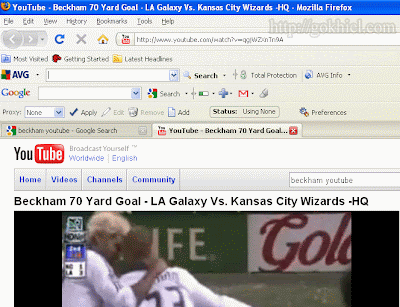
2. Copy the script that I mention above then paste on the address bar, then pres Enter

3. Save the video to your PC, using this method the format of the video is .mp4

Method 2:
Download Youtube using KickYouTube.
When you find the YouTube videos you like then type the word "kick" to the URL immediately in front of the word youtube.
For example :
Load the URL for the video in your browser:
http ://www.youtube.com/watch?v=abcdefghij
Insert the word "kick" between the www. and the youtube.com section of the URL:
http://www.kickyoutube.com/watch?v=abcdefghij
Below are the steps after you insert the word "kick" and press Enter on your keyboard:
1. Choose your video format then click GO
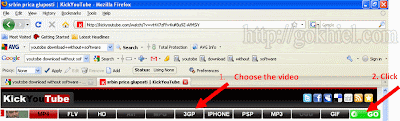
2. Right Click Menu DOWN

3. Click Open Link In New Tab or Open Link To New Window to save the video

Like this post? You can comment me.
Saturday, July 11, 2009
Find and Remove Broken Links From Your Blog
As it is not easy to find each and every broken link on your blog, so you can rather use this simple tool which can easily scan your blog for broken links: Broken-Link-Checker
After checking your blog for the invalid links, simply either edit or remove them.
Other than this tool, there is an other way too. You can sign up at Google Webmaster tools, where you have to submit your blog's sitemap. Then with frequent updates and reports from Google, you will be shown a list of links on your blog, which no more exists. But these are ONLY those links which are on your own domain. So it is better to use both of the explained methods.
Invesp Launches BlogRank
If you have been blogging for a while, you probably how important it is to network with bloggers on your same niche, right? The problem is that sometimes it is tough to find those bloggers. Technorati does not have a breakdown by niche or categories. Some blog directories do, but they don’t have too many indexed blogs to be worth it.
Thinking about that problem the guys from Invesp.com launched the BlogRank service. They are tracking over 30,000 blogs, and they use a proprietary algorithm to rank those blogs inside each category. The interesting thing is that apart from the overall rank, you can also check the rank for individual factors, for example the blogs with the largest RSS readership or lowest Alexa rank.
The first release has 50 categories, but they are planning to expand it to 500. It is worth a bookmark if you often find yourself trying to find good blogs on specific niches.
Now You Can Use Dynamic Subject Lines for Your Feedburner Emails
This was probably the most requested feature in the history of Feedburner. Until yesterday, if people subscribed to your blog via the Feedburner email service, all the subject lines of your emails would be static, containing either the name of your blog or some other text that you would specify.
This is obviously annoying because subscribers can’t know what the email is about before they open it. On Daily Writing Tips we have close to 10,000 email subscribers, and at least once a week one of them would email us asking how come the subject lines only contained the name of the blog….
Well, good news (spotted by Problogger and Technotip). Feedburner was probably working on that feature already, and today they finally released it.
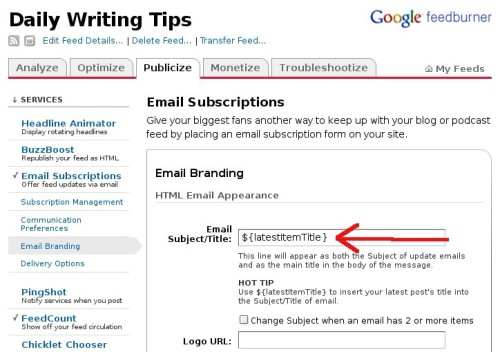
Now you can use the code ${latestItemTitle} to make the subject line of your emails equal to the title of your latest post. Once logged in Feedburner, you can do this under “Publicize” > “Email Subscrptions” > “Email Branding.”
You will find the code there, with some examples of how you can use it. Cool stuff.
Thursday, July 9, 2009
6 Ways to Speed Up Your Site
The load time of websites is one of the most important factors affecting its usability; most Internet users will just skip a site altogether if it fails to load within a couple of seconds. Below you will find the summary of the “Speed Up Your Site” series. Those are simple yet effective ways to make sure that your website is running fast. You can click on each point to read the article with comments from the readers.
- Optimize Images: always use the “Save for the web” feature included on image editing software. Images represent the heavier load on virtually any website so make sure you are optimizing them. Alternatively you can also turn to an online image optimizer.
- Image Formats: apart from optimizing images it is important that you choose the right format. JPEG format is suitable for photographs or true-color images. The GIF format should be used with flat-color images like logos or buttons. PNG works very similar to GIF but it supports more colors.
- Optimize Your CSS: most websites are designed with CSS nowadays. Make sure to aggregate and clean your CSS. CleanCSS is an online tool that will merge similar selectors, remove useless properties and remove the whitespace from your code.
- Use a Slash on Your Links: when a user opens a link on the form “http://www.domain.com/about” the server will need to figure what kind of file or page is contained on that address. If you include a slash (/) at the end of the link the server will already know that this is a directory page, reducing the load time of the site.
- Use the Height and Width Tags: many people forget to add the Height and Width tags on image codes. Those tags will make sure that the browser knows the size of the image before loading it. The result is that it will reserve a spot for the images while loading the rest of the page, speeding up the whole process.
- Reduce the HTTP Requests: when opening a web page every object (images, scripts and the line) will require a round trip to the server. This latency can add several seconds to the load time of your site. Make sure to reduce the number of objects and to combine CSS files and scripts together.
Google PageRank Update
Google is updating the PageRank scores as you read this. What is PageRank? According to Google:
PageRank relies on the uniquely democratic nature of the web by using its vast link structure as an indicator of an individual page’s value. In essence, Google interprets a link from page A to page B as a vote, by page A, for page B. But, Google looks at considerably more than the sheer volume of votes, or links a page receives; for example, it also analyzes the page that casts the vote. Votes cast by pages that are themselves “important” weigh more heavily and help to make other pages “important.” Using these and other factors, Google provides its views on pages’ relative importance.
Notice that in reality what is being updated is the toolbar score, which is the value that you see through the Google toolbar when visiting websites. The “internal” Pagerank, the one used for ranking websites on the search results, is actually constantly updated. You can read more about this topic on a very detailed article from Search Engine Land titled “What is Google PageRank? A Guide for Searchers and Webmasters.”
By the way if you want to check what Pagerank your website will receive you can use the Live Pagerank online tool, it looks like Daily Blog Tips will become a PR 5.
Calculate Your Google Supplemental Index Ratio
Successful bloggers know the importance of learning SEO concepts. One method of measuring the SEO health of your website is to calculate the ratio of your pages in Google’s supplemental index.
What is the supplemental index?
In short, its nickname is ‘Google Hell’ and it is a place your website does not want to be. The supplemental index is a secondary index for lower ranking pages. Pages found in the supplemental index tend to be crawled less often and will never be assigned Page Rank. As a result, these pages tend to appear lower in organic search results. There are many reasons why pages lose rank and fall into the supplemental index. Here are the most common:
- Low quality content (1 line posts)
- Internal duplicate content noise or scraped posts
- Lack of external links
- The number of query string parameters exceeds Google’s algorithm
Calculating your supplemental index ratio
There has been numerous posts in the SEO community on calculating Google supplemental index ratios. Unfortunately, most of the queries to determine the number of pages in the supplemental index were deprecated and no longer return the correct results. These queries include:
- site:www.yoursite.com *** -sjpked
- site:www.yoursite.com *** -sljktf
- site:www.yoursite.com *** -view
- site:www.yoursite.com *** -ndsfoiw
Since supplemental queries seem to have a limited lifetime, a more stable way is to find the number of pages in the main index (those that have a higher chance of appearing in search results) and subtract it from the total number of pages indexed.
Total Pages Indexed = site:www.yoursite.com
Pages in the Main Index = site:www.yoursite.com -inallurl:www.yoursite.com
Pages in Supplemental Index = Total Pagex Indexed - Pages in the Main Index
To calculate your supplemental index ratio you simply divide the number of supplemental pages by the total number of pages indexed (the lower this ratio, the better). Below you will find some examples:
| Website | Pages in Supplemental Index | Total Pages Indexed | Supplemental Index Ratio |
|---|---|---|---|
| www.seobook.com | 90 | 2260 | 3,9% |
| www.dailyblogtips.com | 60 | 521 | 11,5% |
| www.copyblogger.com | 116 | 574 | 20,2% |
How can I make my ratio better?
- Optimize Your Blog for Search Engines. Many tips can be found in the previous article Blog Setup: 40 Practical Tips
- QC + QL = No Supplemental Index. The best way to pull your pages out of the supplemental index is by providing quality content (QC) that will get you quality links (QL). Search engines will start to view your blog as an authority and will place your page in the main index. You might get lucky and through internal linking or site association other pages may also be removed from the supplemental index.
- Be patient. New blogs tend to have ratios above 75% for a number of months. This is because of low traffic and a lack of quality links. Keep posting quality content and your ratio will improve.
10 Tips for Writing Better Posts
1. Write headlines that promise value. The reason numbered headlines are so in vogue is that they’re incredibly specific about what the reader will get by reading the article. You can be both specific and gripping without numbers, however, as long as you use your headlines to give readers an enticing preview not of what your article is about, but what it has to offer. A good strategy is to think of your headline as the sign on a door you want readers to open: what kind of sign would make the reader want to peek inside?
2. Begin with a gripping lead. A great headline will get your readers to open the door, but the strength of your first paragraph will determine whether they step inside. The first few sentences of your posts should expand on the headline and get more specific about what the content has to offer, whether it be entertainment, humor, information, or important facts.
3. Signpost your logic with sub-headings. I tend to go against the grain in my reasoning for using sub-headings. As far as I’m concerned, sub-headings help your visitors read, not simply scan. Good sub-headings give readers an angle to approach the following paragraph, help interlink your ideas, and break up complicated thoughts into manageable chunks.
4. Utilize whitespace and images. Whitespace is the empty space in your blog layout (whether it’s white or not). Whitespace around your text makes it much easier to read, and a simple way to introduce more whitespace into your posts is to use frequent paragraph breaks. Another strategy to make your posts more readable is to break up your posts with relevant and illustrative images.
5. Weave appropriate links into your words. A good rule of thumb: whenever you write a string of words specifically relevant to content you’ve seen elsewhere, or a previous post you’ve written, turn those words into a link. There are a great number of benefits to doing this. You may be noticed by those you’re linking to, you can get traffic from trackbacks, it can encourage readers to explore your blog, and it adds another layer of depth and detail to what you write.
6. Suggest further reading. When appropriate, direct readers to other content you’ve written on the topic at the end of your post. Some bloggers do this with the ‘Related Posts’ widget, but you’re more likely to capitalize on reader attention of you suggest the links within the body of your post, while they’re still in ‘reading mode’.
7. Engage the reader. A simple strategy for increasing your comments is to ask readers what they think. Opinions are much more freely given than experiences, so asking for opinions is likely to produce better results.
8. Rigorously edit what you’ve written. Check for typos, make sure your links work, check that your logic is clear and your formatting is displaying correctly. Fixing up your posts at a later date may cause the post to re-appear in feed readers, which won’t be appreciated by those who’ve already seen it.
9. Make it shorter. Delete unnecessary words, sentences, and paragraphs. Retain only the minimum amount of information needed to make your point. Readers are more likely to commit to reading something they know they will finish. You don’t need to make every post you write short, but you will always benefit from making it shorter.
10. If you have the time, let your posts marinate. When you’ve been working on a piece of writing for an hour or two it can be hard to look at it with fresh eyes. You’ve probably noticed how different a piece of writing can seem when you re-read it a few days later, once you’ve had time to forget the thoughts behind each sentence. Letting your posts sit for a time will allow you to better look at your work from the perspective of a reader, and work out what needs to be improved.
5 Steps to Write Effective Articles in Less Time
Do you sit in front of computer for a long time to create a single blog post or article? Does it take too much thinking for you to come up with an effective article? If your answer was ‘yes’ to any of these questions, you should continue to read the post. Whether you are a blogger or a freelance writer or an article marketer, you need to write effective articles quickly. If you are doing one of those as a full time job, you must really use your time properly and try to write more articles in less time. Here are few things you should do when you sit to write an article or blog post.
1. Close Every Other Application
Ever installed any software? Few of them ask you to close other applications when installing it. The same should be followed when you sit to write an article. Close the chat client first. This is probably the one which eats up most of your time. Next, close your email client. Don’t have any other application open, other than your writing software. You should not open any of the applications when you are writing the article. You can open your browser when you want to look for some reference, but close it again as soon as you are done. Don’t check your blog traffic stats, AdSense earnings or anything else as well.
2. Do Research Before Writing
It is always better to do a little research before writing the article. This will help you to write an effective article. The quality of the article will show clearly that you have researched. Almost every blog post that hits the front page of social bookmarking sites is well researched and structured. By doing research, you also make your article longer and in depth.
3. Prepare a Schedule
Preparing a schedule will help you in saving time. Set a time for each and everything you do for the article. You can allocate 30 minutes or whatever you are comfortable with, for writing the article itself. Set 5 minutes for selecting an image. Also have 10-15 minutes for collecting references and coming up with a catchy headline. Within an hour, you should be able to create some top notch content.
4. Proof Read At Least Once
This is very important and most people skip this due to lack of time (or patience). This will prove to be costly when you are writing for some other person or for a client. Once you finish writing the post, read it once. If you have written many articles and don’t have time to proof read all of them, hire a person to do the work for you.
5. Do the Editing Till You Are Satisfied
Once you have completed writing the article, do the formatting works. Place the image at the right place. Give credit to the image author if needed. Preview the article. If it is what you wanted, publish the article. If not, continue with your editing and formatting. Add quotes to the post to make it more effective. Tie any loose ends.
Writing quality articles in short time is not an easy task, but if you prepare yourself and use a structured process soon you will be cranking paragraphs like there is no tomorrow!
9 Steps to Better Blog Post Ideas
Content is king. We’ve all heard that a million times and most of us have seen first hand that the content truly will make or break a blog. One of the single most powerful influences on the quality of blog content is the originality of ideas. A talented author can develop a well-written article, but if it covers a topic that’s been beaten to death it won’t make much of an impact. Likewise, an average writer can create a wildly successful blog post with the right idea.
Too many bloggers rush into writing the post and the importance of idea generation gets overlooked. Improving your idea generation skills is one of the most effective things you can do to improve your results.
Here are 9 Steps to Generating Better Ideas:
1. Make Time for It
Make idea generation one of your priorities, and recognize its influence on your success. Just like you need to set aside time for writing blog posts, you also need to designate time for developing ideas for posts. There are plenty of activities with your blog that can consume your time, but don’t do so at the expense of working on new ideas. Without leaving time for it, you’ll find yourself sitting at the computer searching for a topic to write about, and the results will suffer.
2. Have a Brainstorming Session
Rather than trying to come up with one post idea at a time as you need them, sit down and crank out as many ideas as you can. Write down all of your ideas. Many of them will not turn into anything usable, but that’s ok. Get your creative energy flowing and you’ll find yourself having more than enough great ideas to develop. Several months ago I wrote an article on brainstorming techniques for bloggers.
3. Use Mind Mapping
Mind mapping is a method of brainstorming that helps you to visualize your ideas and to build on them with other related ideas. This method can really help you to develop ideas for posts on particular subjects and topics as you can visualize all of the different aspects and you see the possibilities for useful blog posts. Darren wrote an excellent guide to mind mapping a few months ago at ProBlogger.
4. Outline Posts Before Writing Them
If you are typing your posts with little or no direction you will have disjointed articles that are less productive than they could be. I find it to be very helpful to outline every post before I actually write the content. This may require some research, depending on the topic, but it will make the writing process easier. It also helps you to identify ideas that really don’t develop into quality posts. From the outline you should have a pretty good idea of how well you can develop the post, and you’ll know pretty quickly when an idea isn’t worth the time of trying to write the full post. This way you will be spending your writing time on ideas with better potential.
5. Keep a Journal
Although it is extremely helpful to have specific time for brainstorming, you’ll still have some ideas that hit you at random times. In these situations if you do not have a journal or notebook for jotting down ideas you’ll probably forget more of them than you will remember. My notebook is one of my most valuable possessions. It has more ideas and outlines than I’ll ever have time to write. Sure, some of them are pretty bad, but whenever I need a post or whenever I have time to sit down and type, there’s always something of quality there waiting for me.
6. Take Your Ideas and Plan a Posting Schedule
I find it to be very helpful to plan out my posts a week in advance. Every weekend I’ll look through the ideas that I have been working on, and I’ll select the ones that I am going to finalize and publish during the upcoming week. This helps me to avoid last minute posts that don’t have much of a point except to get something published.
7. Don’t Publish Something Unless You Are Happy With It
If you finish a post and you feel that it doesn’t live up to your standards of quality, either keep working to improve it or just get rid of it. It’s never fun to give up on an idea that you’ve spent some time on, but that is better than publishing something that could lower your readers’ opinions of your blog.
8. Improve Your Title Writing Skills
Some bloggers start the process of writing a post by first coming up with an attention-grabbing title and then working from there to develop the content. While this may not always work, it is a different method that can help to give your writing process a spark.
The titles of your blog posts will have a huge impact on how many people actually read what you’ve written. If you’re going to spend your time researching, writing a post, and proofreading it, why just publish it with the first title that comes to mind? Coming up with the best title usually takes a few attempts, but it will be well worth your time. See Daniel’s post 3 Rules for Writing Effective Titles for a little bit of help.
9. Analyze Your Results
Part of creating posts that attract attention is knowing what types of content have worked well for you in the past. Most bloggers check their stats regularly, but often times this is not done with much detail. Have you ever gone back over several months’ worth of stats and really analyzed what types of posts consistently drew the most traffic and comments, and which other types of posts and subjects drew very little interest? When I took a more detailed look at the stats from my own blog I saw some interesting trends that I hadn’t noticed before, and that knowledge has helped me to produce ideas for posts that perform well.
Improve Your Search Rankings with Internal SEO
Earlier this year I wrote a post about the stimulus package that passed Congress in February. I titled the post Government Stimulus Package because I thought the only thing it was stimulating was government. I got lucky with this, because apparently a lot of people searched for the phrase “government stimulus package” to learn about what was in it.
The post did ok on Digg and Reddit, nothing spectacular but it brought in some traffic. It may have gotten a few other links, but not a ton. A few days after the post was published, I noticed that I was getting some traffic the search engines. The post was on the front page of Google, around 6 or so for the keyword phrase “government stimulus package.” This is the first step in improving your SERPs.
1. Look at Your Stats
Find out which pages you are getting traffic to from the search engines and what keywords are being used to get there. This is where we need to focus. Improving your ranking for a term from 7429 to 43 takes your traffic from 0 to 0. If you can improve from 9 to 1, you will see a huge increase in traffic if it is a phrase that people are searching for.
Now that we have a few pages that are getting some traffic and the keywords they are getting it from, we have to do a little keyword research.
2. Keyword Research
The first step is to find out which phrases we want to target. Look at the keywords that are getting the most traffic and find out where you currently rank. You could use your web analytics program for this, and then check the rankings on Google.
At this point, you can also use a keyword search tool to find out how much traffic each of these phrases gets.
Now we want to focus our efforts on the terms we rank the highest for that get the most search traffic.
3. Internal SEO
Have you ever written anything similar to this before? Go through your archives and find where you have mentioned this topic before. Update the old article with a link to the new one using the keywords you are trying to rank for.
If this is a topic that people want to know more about, consider writing another post or two expanding on the first one. In each new post, link to the original article with one of the keyword phrases you are targeting.
Next, go back to the post you are hoping to rank higher. Is the keyword already in the article? Consider making it bold. Is there a section where the phrase would make a good header? Consider adding it. Don’t stuff the article full of keywords as you still want the people that come to enjoy your writing. However, if these changes can be made without affecting the quality, they may help improve your ranking a little bit.
These things do two things. They show the search engines what your pages are about (hopefully the keywords you are targeting) and they show them that they are important pages. The more links you have pointing to the page, the more important you are making it in Google’s eyes.
4. Watch your Rankings and Traffic Surge
I went back to my post and made the keyword bold when I used it. Then I went through the archives and found another post that talked about the stimulus package and added a link to the new post. I also wrote a few more articles in the following weeks that talked about the stimulus package, so I linked back in each of those as well. The result? I moved up to #1 in Google for the phrase “government stimulus package” before it passed. It brought thousands of visitors to my blog, and the week that the bill passed is my highest traffic week ever.
The part of this that is really powerful is that all of this was done several days after the article was posted. The regular readers had read it already, and anyone who was going to link to it already had. I was then able to move from #6 to #1 in Google simply by telling Google what the page was about and that I thought it was important. Never underestimate the power of linking to yourself internally.
I have since dropped behind irs.gov and recovery.gov, but that post has been viewed more times than any other. It also gave me a valuable lesson in SEO that has helped increase my search traffic to many other posts as well.
Tuesday, July 7, 2009
Use forums to promote your blog
A very simple yet effective way to promote your blog is through the use of online forums. The first thing to do is to find a couple of forums related to the topic of your blog and register up. Big-Boards.com is an excellent resource to find large forums. Currently they track almost 2000 of the largest online boards on the Internet.
Once you pick a couple of forums and register up you will need to customize your profile. Most of the boards allow the user to create a signature, make sure you use it to place a link to your blog with a small description of what users will find there.
Now you are set, just engage in the discussions and contribute with useful information, so that people will want to check out your signature link.
How to Attract More RSS Subscribers - For Real
Most of the worlds 50 or 100 million blogs will go through life with just a handful of readers before the writer decides to call it a day. Have you ever wondered how some blogs seem to attract new readers like a moth to a flame? Do you look at sites with thousands of readers and wonder how they do it?
Blog posts and tutorials designed to help you increase your readership focus on basic elements such as positioning your feed link above the fold etc. I’ve included these points in a basic checklist at the end but will be focusing on the more advanced methods of readership building in this article.
Citations from other bloggers
The first thing I did when starting BlogStorm was to sit down in front of my Netvibes RSS reader and look through all 200 feeds to try and figure out how I found them and why I subscribed to them. The results were very revealing and I found that most of the feeds added in the past 12 months were added after a personal recommendation from another trusted blogger. Only about 3 of the feeds were discovered after spotting the site on Digg or a similar social network.
Making use of this statistic is simple - you need to make sure lots of trusted bloggers with large readerships recommend your new blog. Of course this is easier said than done.
My method was to make sure the blog had something different to offer my readers and to use this as a marketing strategy. The internet marketing blogosphere is so saturated that for a new blog to start from nowhere offering unique advice was refreshing and a lot of people were happy to link to it.
I also spent a lot of time emailing all of my Gmail address book contacts to individually introduce the blog to them and make sure they knew all about it. Don’t beg for links, just make sure they know about your blog and who you are.
Gaining citations is a hard process and involves interacting with bloggers one at a time over periods of weeks, months or years. Sometimes you won’t ever get a link from them but if you know a blogger and have communicated by email they are much more likely to recommend you to their readers at some time in the future.
Pillar articles
The first five articles on a new blog are without doubt the most important. You need to establish a theme for your blog so that people know what type of posts to expect and prove to people that not only are you a great writer but that they really should subscribe to your blog.
Get these first few articles right and you can gain a few hundred readers in the first week.
Linkbait
Linkbaiting is a great strategy but it needs to be done in the right way. There is little point in hitting the Digg front page with a “Top 10″ article as thats not going to earn you any citations from popular blogs, unless you are just wanting to drive traffic. The key aspect of linkbaiting is to craft your linkbait in a way that is likely to gain you links from authority blogs and news websites. Hitting the Digg front page will send you a nice traffic boost and probably give you link from hundreds of sites that scrape the Digg feed, but unless your content is linkable you won’t see a boost in readership from it.
For me the main benefit of linkbaiting is to gain citations from other bloggers but its also a good strategy for driving what I call brute force traffic.
Traffic Bait
At the start of my promotion I wanted to raise awareness of my blog so I set about trying to drive as much traffic as I could in the hope some of it would stick. I call this brute force traffic and it’s a fun but not very effective strategy.
300,000 visitors later the fact that most of it doesn’t stick is only too apparent. Visitors from Digg and other social networks don’t subscribe to your feeds for the simple reason they visit maybe 50 new sites every day and can’t possibly subscribe to them all.
The main benefit of traffic bait is to drive natural citations and build brand awareness. If somebody doesn’t subscribe the first time they come across your site maybe they will the next time.
Your content
Regular readers don’t normally like to read loads of linkbait posts all the time. It’s very important you publish a mixture of very high quality posts and linkbait posts to keep your regular readers happy.
Give people a reason to read
People subscribe to blogs for a whole variety of reasons. Before you can attract a new reader you need to be able to understand why they might want to read what you have to say. If you write about the latest gadgets you need to break the news before Gizmodo and offer better reviews than Engadget if you want to be noticed. Internet marketing bloggers need to produce tips and articles that will help their readers make more money online.
Persuade your visitors their lives would be better if they subscribed to your blog.
Checklist: 7 easy ways to increase your readership
- Use a large RSS button in a prominent area on your page
- Offer email subscriptions
- Email people who forget to confirm their subscriptions
- Hold contests only for RSS readers
- Add a note to the bottom of every post pointing out your RSS feed
- Show off your stats with FeedBurner
- Include a link to explain what RSS is for your non internet savvy readers
How Popular is Your Site?
Popuri.us is a simple web tool to check the popularity of your website. Here is a list of factors that it takes into consideration:
- Google Pagerank
- Alexa Rank
- Compete Rank
- Google Backlinks
- Yahoo Backlinks
- MSN Backlinks
- Technorati Links
- Delicious Bookmarks
- Bloglines Subsribers
Tools for Displaying Online Visitors
If you have a popular website you could consider displaying the number of online visitors. It will give you and your readers the idea of how many people are reading the blog at any given time, what hours of the day are the most trafficked ones and so on.
Below you will find three online tools that offer this feature. Bear in mind that you should avoid using those counters if the average number of readers on your blog is really low; after all you do not want to give a reader the impression that he is the only one reading your stuff.
- whos.amung.us: it is a widget that can be easily integrated into any website. There is no registration required and you can even choose to hide the widget so that no one else will be able to access the statistics.
- 24Log.com: the service requires registration, but it offers several buttons and styles to choose from. Additionally you can also define the time frame that will be used to compute the number of online users.
- Myonlineusers.com: this is a very simple service that will display the number of online users through a text link. You just need to integrate a Javascript code into your template.
Monday, July 6, 2009
Monetize your blog with Auction Ads
Auction Ads is a new advertising network (owned by Shoemoney Media Group and MediaWhiz) that will enable bloggers and website owners to monetize their blog by displaying eBay auctions. A lot of people have already reviewed the service extensively, so instead of reinventing the wheel I will just link to the best reviews around the blogosphere, check it out:
If you enjoy this article please comment me. Thank you!!!!Making Money Online is About Getting Big (and Not About Jamming Ads on Your Website)
I see this far too often:
- Guy reads on some blog or website that it is possible to work from home and make thousands of dollars from the Internet.
- Guy gets excited and creates a website or blog.
- Guy starts getting some traffic, and right after he jams his website with all kinds of ads. CPM banners, 125×125 buttons, Google Adsense, Kontera and so on.
- Guy wonders how come he is just making $100 monthly after a lot of hard work
When I come across those small websites hammered with ads I get the impression that the owner is trying to milk every last penny out of the visitors that are coming there, instead of trying to grow the site itself.
Sure depending on your luck and skill you might end up making a couple of hundred dollars every month. But is that what you are aiming for? Even if you manage to reach $1,000 monthly. Is that your ultimate goal?
The problem with this approach is twofold. First of all when you pack your website with ads all over the place, you will damage your reputation. Some readers will think that you are just trying to make a quick buck, and they will probably never return.
Secondly, when you try to make as much money as possible from a website that is not even getting 1,000 uniques a day, you automatically start with the wrong mindset. You adjust your goals accordingly, probably limiting your growth potential.
Now you might ask: “what about sites like TechCrunch or Mashable that also have ads all over the place?”
Well, those websites already have a very big audience, and huge credibility on the market. Once you are at that stage, you probably can pull off an ad-heavy layout without facing too many problems. But I am sure that when Michael Arrington started TechCrunch his main goal was to make the blog an authority on its niche, and not to squeeze money out of his early visitors.
Note that even those large websites never blend ads with the content, or use intrusive forms of advertising like pop-ups and in-text ads.
The takeaway message is: if you want to make money online, aim to get big and credible first, and then monetize it.
Is your blog cross-browser compatible?
People usually design a website or a blog for one specific browser, and that is the browser they use to navigate. Should they load the site on a different browser, however, it is probable that some unpleasant surprises will appear.
Most of the new websites are based on Cascading Style Sheets (CSS), a technique that allows developers to have more control over the look and feel of the pages, making sure that the elements are consistent throughout the site.
Unfortunately not all browsers interpret CSS commands on the same way, creating discrepancies such as misaligned sidebars, overlapping text and the like. The only way to solve the problem is to test your website on the many different browsers that people might use to access it.
Now, installing on your computer a version of every single browser out there would be time consuming, to say the least. What if you could find a service that takes screenshots of your site in different browsers and report them back to you?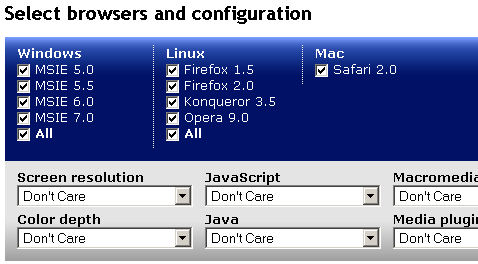
That is exactly what Browsershots.org does. All you need to do is to type the URL of your site, select the browsers you want to test and wait some minutes to see the screenshots. The service includes all the versions of IE, Firefox, Safari and Opera and you can even select different screen resolutions.
Check the load time of your site
Everyone knows how annoying it can be having to deal with websites that take forever to load. There are recent researches, in fact, confirming that 75% of the Internet users do not return to sites that take longer than four seconds to load. 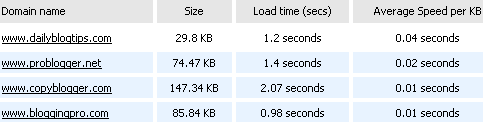
In order to check the load time of your site you can use an online tool called “Website Speed Test“. It allows you to enter up to 10 websites, and the results display the size of the website, the total loading time and the average speed per KB.
By the way I would suggest keeping your load time below 2 seconds. In the near future I will post an article with tips to make your pages load faster.
Test Everything on Your Website
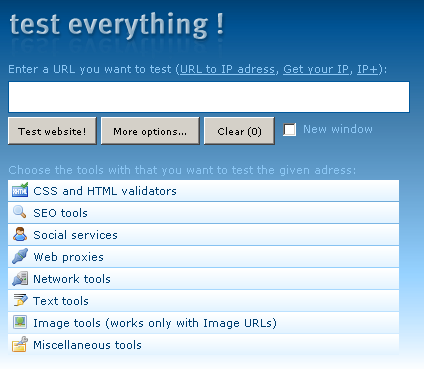 That is exactly what Test Everything stands for. This online service groups together over 100 web tools and applications for website owners. The tools are divided into 8 categories, and inside them you will pretty much anything you could need, from ping testers to graphic generators.
That is exactly what Test Everything stands for. This online service groups together over 100 web tools and applications for website owners. The tools are divided into 8 categories, and inside them you will pretty much anything you could need, from ping testers to graphic generators.If you enjoy this article please comment me. Thank you!!!!
Website Spell Checkers
Having spelling mistakes all over the place can really undermine the credibility of your website. But what if you don’t have the time or patience to spell check everything yourself? Well, there are some resources that you can use for this purpose.
The Online Solution
TextTrust appears to be one of the best online alternatives. I inserted the URL of Daily Blog Tips into their free trial utility and within 30 minutes I received an email with nine sample pages from my site that contained spelling mistakes.
If you Enjoy this article please comment me. Thank you.
SEO for WordPress and Calculating Your Blog Value
Two interesting things that caught my attention around the blogosphere lately. The first one is a really extensive SEO guide for WordPress by Joost de Valk. Joost is a professional SEO, although you might also know him for the many WP plugins that he coded already. Anyway on this guide he cover several steps to make sure that your WordPress is getting as much search traffic as it should. Here are the sub-topics:
- Basic Technical Optimization
- Template Optimization
- Advanced Technical Optimization
- Altering your blog’s structure for high rankings
- Conversion optimization
- Comment optimization
- Off site blog SEO
What is XML?
XML stands for Extensible Markup Language. Basically, it is a markup language created to transport structured data across different systems and platforms. There is an article over W3C titled “XML in 10 Points,” which gives an introduction to this language. The 10 points are:
1. XML is for structuring data
2. XML looks a bit like HTML
3. XML is text, but isn’t meant to be read
4. XML is verbose by design
5. XML is a family of technologies
6. XML is new, but not that new
7. XML leads HTML to XHTML
8. XML is modular
9. XML is the basis for RDF and the Semantic Web
10. XML is license-free, platform-independent and well-supported
After reading the article you realize why you should care about XML (or at least understand how it works). XML was created to facilitate the use of structured data across the Internet, and it is already becoming the standard for applications and platforms that try to accomplish that.
RSS, for instance, is just a modified XML format which carries the headlines and main content of your blog.
Notice that XML will not substitute HTML, but rather complement it. HTML is concerned with how data looks (on a website, for instance), while XML is concerned with describing the data itself and its structure.
The main difference between these two markup languages is that HTML has fixed tags, while in XML the tags need to be defined by the user or by the platform (that is why it is called extensible).
Many people think that Web 3.0 will be the semantic web. We can’t say for sure, but XML will probably be there, as the standard tool for transferring data across the Internet.
How Search Engines See Your Website

Ever wondered how Google and its pals see your website? There is a little tool called SEO Browser that can help you here. Basically you just need to type your URL and it will display the information that search engines see when they crawl your site.
This can be useful to see what elements are not being considered, in what order your content and links appear and so on. They also have an advanced analysis mode where you will be able to see several SEO factors from your site, including meta tags, page size, load time, text to page weight ratio and more.
BecomeABlogger.com Is Open Again
Here are the 8 modules of the course (each of which comes with several videos inside):
1. Get Your Blog Up And Running Fast And Free
2. How To Optimize Your Blog For Maximum Search Engine Performance
3. How To Create Powerful Content For Your Blog, Consistently and Without Fail
4. How To Use Images On Your Blog To Make You Stand Out From The Crowd
5. How To Create A Different Dimension To Your Blog By Adding Audio
6. How To Breathe Life Into Your Blog Using Online Video
7. How To Create Multiple Streams of High Quality Traffic To Your Blog
8. How To Make Money From Your Blog
The course costs $47 per month, and it has a duration of six months. The cool thing is that after the six months you get lifetime access to the members area, the private forum, and to all future updates that Yaro might make to the course. The last time Yaro opened this course they got so many members that they were forced to close the doors for some time. This time around they will keep the new registrations open only for 5 days.
10 Essential Legal Points for Bloggers
1. Develop a “legal consciousness” about blogging. Like any publications, blogs frequently create legal questions. However, there is no need to fear those issues. Instead, being aware of the possibility of such concerns will help you identify them and manage them effectively. This article presents some of the most common legal issues that arise.
As you read it, consider how those issues apply to your blog. Also, it is good to develop the habit of looking for legal questions as you post new content on your blog. Using the major points in this article as a guide, you can ask yourself, “Are there any potential legal problems here?” whenever you update your blog. This simple practice will help you identify important legal questions and resolve them before they have a chance to cause problems.
2. Read carefully and understand the agreements related to your blog. Depending on how you host, manage, promote, and monetize your blog, the exact agreements you enter will vary somewhat, but here are some common agreements that will affect most bloggers:
* Web and blog hosting agreements, including terms of service and acceptable use policies;
* content-sharing agreements and licenses;
* syndication agreements; and
* affiliate, revenue-sharing, and advertising programs.
You should assume that these agreements are valid, enforceable contracts that you must follow. Of course, if you have questions about any agreements or policies or their validity, you should consult with a lawyer to learn about your rights and duties. However, it is reasonable to expect that in most cases you will have to abide by these agreements as you operate your blog, so it is worth your time to become familiar with them.
3. Adopt basic legal policies for your blog. Most blogs can benefit from a “terms of use” agreement. This policy explains how visitors to your blog may use your site and its content. It is the fundamental agreement between you and visitors to your site. The particulars of terms of use agreements vary from one blog to another, but some common provisions include disclaimers of warranties on any of the content, limitation of the blog publisher’s liability, restrictions about how the blog’s content can be used, netiquette policies governing comments posted on the blog, and so forth.
A privacy policy is also an important document for blogs today. Participants in blog conversations are concerned about identity theft and the security of their information. Establishing and following a privacy policy for your blog assures visitors that their personal information will be protected and encourages them to join the discussions at your blog. Here at Daily Blog Tips, Aditya Mahesh recently outlined the basic points that all good blog privacy policies have. Following those points will give you a great start on developing a privacy policy for your blog.
User-generated content (UGC) is becoming an increasingly important source of potential legal disputes. Content-sharing sites may be the most obvious example of participatory media and UGC, but blogs allow users to generate content in the form of comments. A useful policy for UGC will answer the following questions:
* who owns the content that users post?
* how can the blog’s publisher use the UGC?
* how can other users use the content?
* do visitors to the blog have the right to change or remove their content?
* how will you handle UGC that infringes upon another person’s intellectual property rights or is illegal?
* how will disputes over UGC be resolved?
Please note that the questions listed above are just starting points. A complete UGC policy will answer those questions and several others that apply to the particular kind of blog you publish.
4. Protect your copyright in your original work. Unfortunately, a lot of blog content is being copied and used all over the Web without the permission of the content’s creators. Preventing copyright infringement and plagiarism can be difficult and costly, but there are some simple things you can do to address the problem.
* display a copyright notice conspicuously on each page of your blog;
* register your copyright in your blog with the United States Copyright Office or the copyright registration authority in your country;
* license your work to your blog’s visitors (Creative Commons offers a number of standard licenses that you can use, if you don’t want to create your own from scratch); and
* learn more about the problem of online plagiarism by reading authoritative information, such as Daily Blog Tips’ “Blog Plagiarism Q & A” and Jonathan Bailey’s PlagiarismToday site.
5. Respect others’ content and do not infringe upon it. You can avoid many disputes in the blogosphere if you respect others’ copyrights and trademarks. Here are a few tips to help you avoid infringing on others’ intellectual property.
For copyrights:
* assume all content, whether online or offline, is protected by copyright unless you are certain that it is in the public domain;
* get written permission to use copyrighted content and store that writing in a safe place in case you need it later;
* always acknowledge the source of content and, if the copyright owner requests a certain format for the attribution, use it;
* follow best practices related to copyright law; and
* be extremely careful about “fair use” of copyrighted works. The legal factors that determine whether a given use of copyrighted content is a “fair use” may look simple and obvious, but they can be very difficult to apply in practice. If you are unsure about whether your proposed use is a fair use, consult with a lawyer. Even if you are sure that you are making fair use of a copyrighted work, you will still be wise to do everything you reasonably can to obtain written permission to use that work, to avoid the possibility of disputes later.
For trademarks:
* show the trademark symbol (”®” for registered trademarks, and “TM” for common law trademarks) immediately after the trademark;
* follow the trademark owner’s guidelines for using the mark in blogs and commentary (for an example of such guidelines, see the LEGO® Fair Play policy); and
* do not suggest that the trademark owner approves of your content, endorses your site, or is affiliated with you. Instead, display a statement prominently that says you are not affiliated with the trademark owner and that the owner has not approved or endorsed your blog or its content.
6. Before you post statements of fact, be sure those statements are true. Obviously, very few bloggers will intentionally publish false information. However, in the rush to cover topics quickly, ahead of other bloggers and ahead of the mainstream media, bloggers face increasing pressure to “get it first and get it right.” Unfortunately, though, sometimes speed comes at the cost of accuracy. Sacrificing accuracy can cause at least three big problems for the blogger.
First, someone may accuse the blogger of libel because he or she misstated the facts.
Second, you and your blog will lose credibility. In the short term, lost credibility may cost you readers and advertisers. In the longer term, lost credibility may affect your ability to successfully publish other blogs.
Third, if you are selling goods, services, or information through your blog, misrepresenting certain facts can subject you to liability for fraud and violation of applicable consumer protection laws.
7. Consider special problems that can arise in the workplace.
Several disputes have arisen between employers and employees over blogging. Some bloggers have even lost their jobs. There are a few basic rules to follow in the workplace to avoid problems.
If you are an employee, don’t blog on your employer’s time or using your employer’s computer systems or network, unless you have your employer’s explicit written permission. Such practices are likely against the employer’s rules and you probably don’t have any legal right to use the employer’s equipment for personal blogging.
An exception to this general rule occurs when you are writing content for an official company blog that your employer sponsors. In that case, you have the employer’s permission, but you should verify that your blog postings comply with the company’s policies for online content. If you are not sure about the applicability of your employer’s policy, ask your manager.
If you are an employer, make sure your employees understand your company’s policies about blogging. Your blogging policies should be in writing and you should ask employees to sign a statement that says they have read and understood the policy and agree to comply with it. As with any other policies, you should enforce your blogging policies consistently and fairly.
8. If you publish a collaborative or group blog, make sure all the contributors know their rights and responsibilities concerning the blog and its content. The more people you have contributing content to a blog, the greater the potential for disputes. To avoid conflict, it is useful to develop a written agreement with the other bloggers that addresses, at a minimum, the following points:
* who owns the copyright to the individual blog posts?
* who owns the copyright to the blog as a whole?
* can individual bloggers republish their blog posts on other blogs or in other publications, whether online or offline?
* under what circumstances may individual bloggers remove their blog posts from the group blog?
* do bloggers retain any interest in the blog’s content, including in their individual contributions to it, after they leave the blog?
* who is entitled to revenue that the blog generates?
* who is responsible for paying the blog’s expenses?
* how will disputes among bloggers be resolved?
* how will the various affairs of the blog be concluded if the blog ceases publication?
9. Blog anonymously, if your identity, reputation, or personal safety are at risk. In some cases, the only reasonable way to communicate your message–and to make it likely that you will be able to continue blogging–is to blog anonymously. While some countries, such as the United States of America, guarantee a legal right to communicate anonymously, exercising that right on the Internet is not necessarily easy because a blogger may leave various clues about his or her identity at numerous points in the blogging process. While a complete discussion of the technical means to blog anonymously is beyond the scope of this article, here are two resources that will help you navigate those technical issues.
* The Electronic Frontier Foundation’s How to Blog Safely (About Work or Anything Else)
* Reporters Without Borders, “How to blog anonymously,” in Handbook for bloggers and cyber-dissidents.
10. Learn more about the basics of the laws that affect bloggers. There is much more to the law of blogging than a brief article can cover. Moreover, as blogging becomes more popular, blogging law is developing rapidly. Therefore, learning about the legal issues of blogging is an ongoing process.
Happily, there are several good resources available to help you stay up to date on legal matters. One source of information is bloggers’ conferences and conventions. Those meetings often hold sessions or workshops that present the latest legal developments that bloggers need to know. Additionally, there are several online publications that explain the law in much greater detail and provide a variety of examples to guide you through the legal maze. Here are a few samples of those texts.
* Daily Blog Tips, “12 U.S. Laws Bloggers Should Know“
* Electronic Frontier Foundation, Legal Guide for Bloggers
* Colette Vogele, Mia Garlick, and the Berkman Center Clinical Program in Cyberlaw, Podcasting Legal Guide: Rules for the Revolution
Bonus tip: Get periodic legal checkups of your blog.
Although this article presents a do-it-yourself approach to identifying and managing the major legal issues you are likely to face as a blogger, you can also benefit by having a lawyer conduct a legal checkup of your blog periodically, perhaps once each year. An increasing number of lawyers now offer preventive services such as legal checkups and those preventive reviews can help you identify and correct potential legal problems with your blog and learn about some of the more recent developments in the law that concern bloggers.


